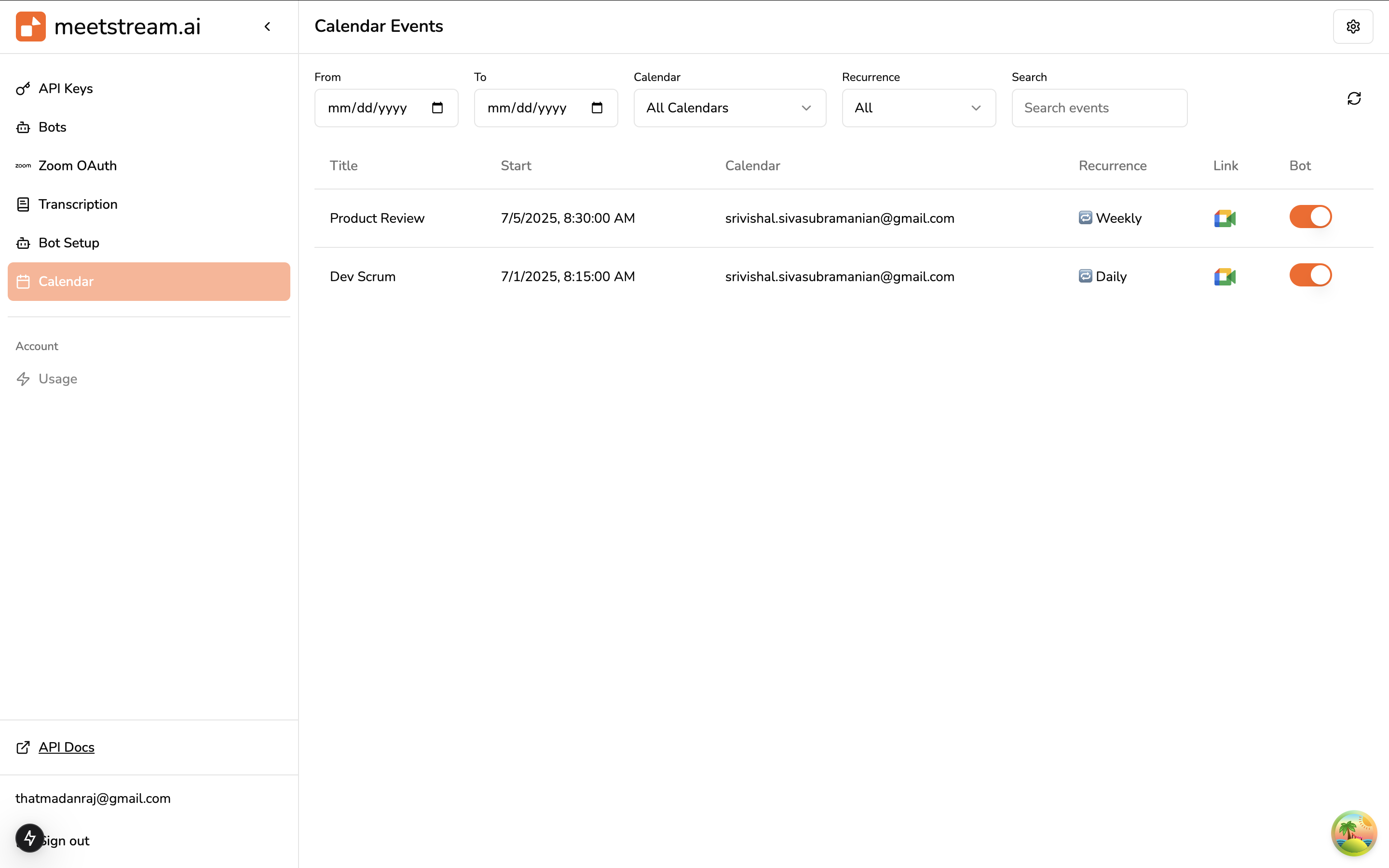Skip to main content Google Calendar Integration Guide Overview This guide will walk you through the process of integrating Google Calendar with MeetStream.ai.
Step 1: Create MeetStream API Key Create an api-key in the MeetStream Dashboard .
Step 2: Setup Google Calendar OAuth 2.0 Client Setup the Google Calendar OAuth 2.0 Client by following the steps in the Google Calendar OAuth 2.0 Setup guide.
Step 3: Implement OAuth 2.0 Authorization Flow At this point you should implement the OAuth 2.0 authorization code flow in your system.
Redirect the user to the authorization endpoint for a specific provider.
Receive a callback from the provider on successful connect.
Use the authorization code to retrieve a refresh_token. Refer to the Google Calendar OAuth 2.0 Setup guide for more details.
Step 4: Create Calendar Integration Create a calendar using the /create-calendar endpoint.
At this point the bots will be automatiically scheduled to all the events linked to the google account. A list of the events will be available in the Dashboard
In this dashboard you can toggle the sheduled bots on or off